주문, 예약, 안내, 홍보까지 한 번에 AI가 처리합니다.
AI 시대, 똑똑하고 경제적인 AI 활용 솔루션
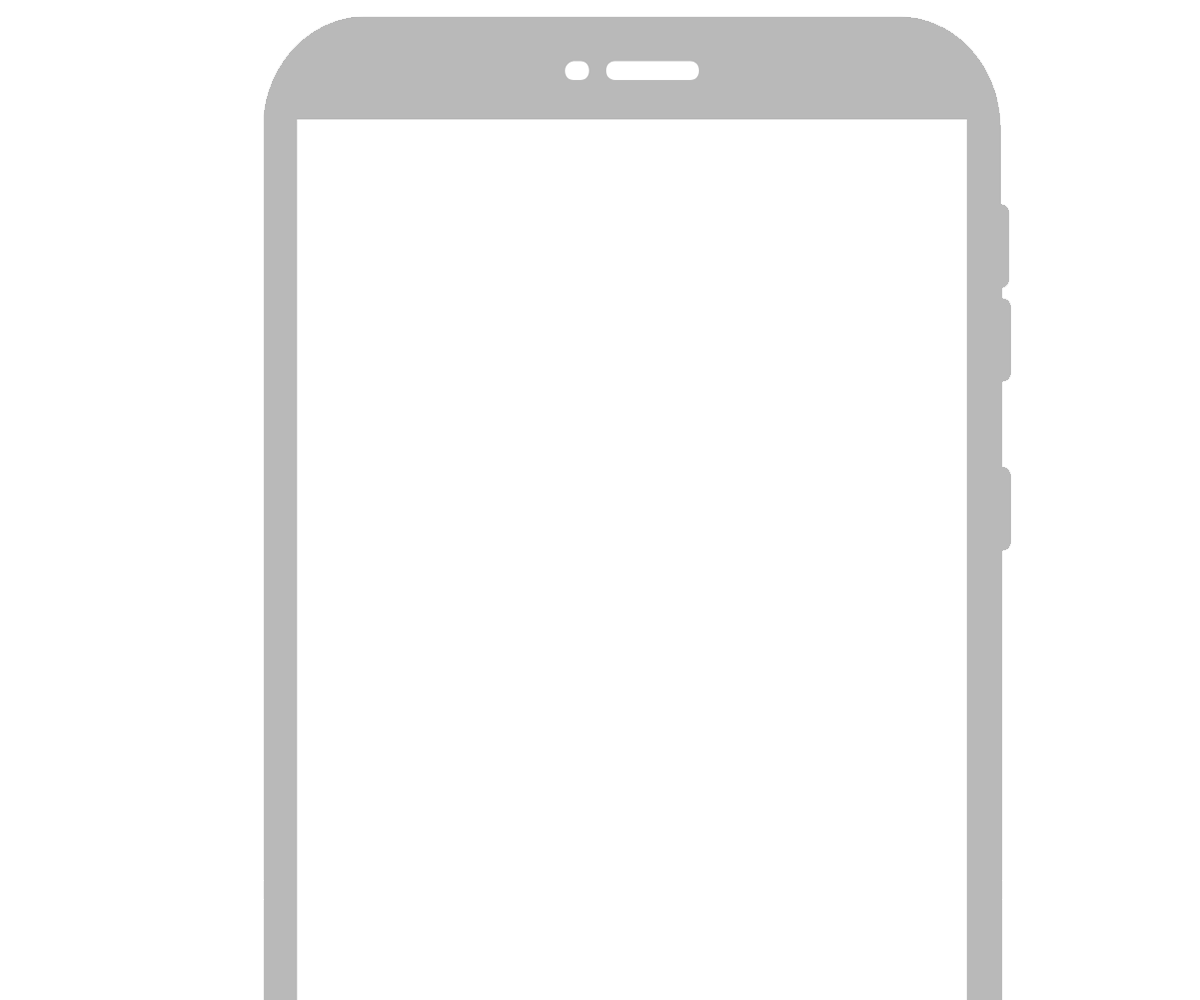
저렴하고 빠르게 사용하는
시키다 AI 쳇봇
소상공인부터 창작자, 숙박·외식업, 행사·관광업까지 누구나 활용 가능한 AI 챗봇.
쉽고 빠르게 연결해 고객 응대, 예약, 주문, 홍보를 자동화하세요.
식당/카페
메뉴 소개, 주문·예약 안내, 이벤트 홍보까지 자동으로 처리해 고객 편의를 높입니다.
개인 창작자
작품·상품 설명, 온라인 전시 안내, 팬·고객과의 소통 채널로 활용할 수 있습니다.
이벤트/행사
행사 일정, 프로그램 안내, 현장 Q&A를 자동 응답해 참가자 경험을 향상시킵니다.
숙박업
객실 소개, 예약 문의, 체크인 안내 등 호텔·펜션 운영에 최적화된 AI 도우미.
부동산
매물 안내, 조건별 추천, 위치 정보 제공으로 상담 부담을 줄이고 신뢰도를 높입니다.
교육/학원
수업 안내, 숙제·과제 보조, 학부모 상담 등 교육 현장을 위한 맞춤형 챗봇.
관광/유적지
여행 코스 추천, 지역 명소 안내, 티켓·체험 예약 연결로 방문객 만족도를 높입니다.
소매/샵
상품 소개, 재고 안내, 프로모션 정보 제공으로 매장 운영 효율을 높입니다.
실제 사용자들의 목소리
시키다 AI 챗봇을 도입한 다양한 업종의 사용자들이 경험한 변화를 확인하세요.
김*은
카페 운영자
메뉴 추천부터 예약 안내까지 챗봇이 자동으로 답변해주니 손님 응대가 훨씬 편해졌습니다. 해외 손님들도 18개국 언어 지원 덕분에 불편함 없이 소통할 수 있어요.
박*수
소규모 호텔 매니저
예약 문의, 체크인 안내를 챗봇이 대신 처리해주니 직원들의 업무 부담이 줄었고, 고객 만족도도 높아졌습니다.
이*현
핸드메이드 작가
작품 설명을 챗봇이 자동으로 해주고, 구매 문의도 실시간으로 대응 가능해져서 온라인 판매가 훨씬 쉬워졌습니다.
최*호
지역 부동산 중개인
매물 정보 안내를 챗봇으로 자동화하니 고객 응대 시간이 크게 줄었고, 24시간 상담 가능해져서 거래 성사율도 높아졌습니다.
나에게 꼭 맞는 AI 쳇봇을 도입하세요!
저렴하고 빠르고 손쉽게 당신에게 꼭 맞는 AI 비서를 활용할 수 있습니다.
크리에이터
무료개인 창작자
- AI 모델 - 라이트
- 상품/서비스 안내
- 다국어 지원
- 제작료 ₩199,000원 (1회)
비즈니스
매월 9,900원소상공인
- AI 모델 - 일반
- 상품/서비스 안내
- 주문 / 예약 / 결제 외 서비스
- 제작료 ₩299,000원 (1회)
엔터프라이즈
매월 29,900원중소규모 매장/브랜드 전용
- AI 모델 - 어드밴스드
- 상품/서비스 + 예약/결제 안내
- NFC/QR 주문 연동
- 제작료 상담
연락처를 남겨주세요 무료 이용 혜택과 함께 친절하게 상담하여 드립니다.
제공한 연락처는 상담을 위한 목적으로만 활용됩니다.
© 2025. All rights reserved. Designed by cKeeda.com

